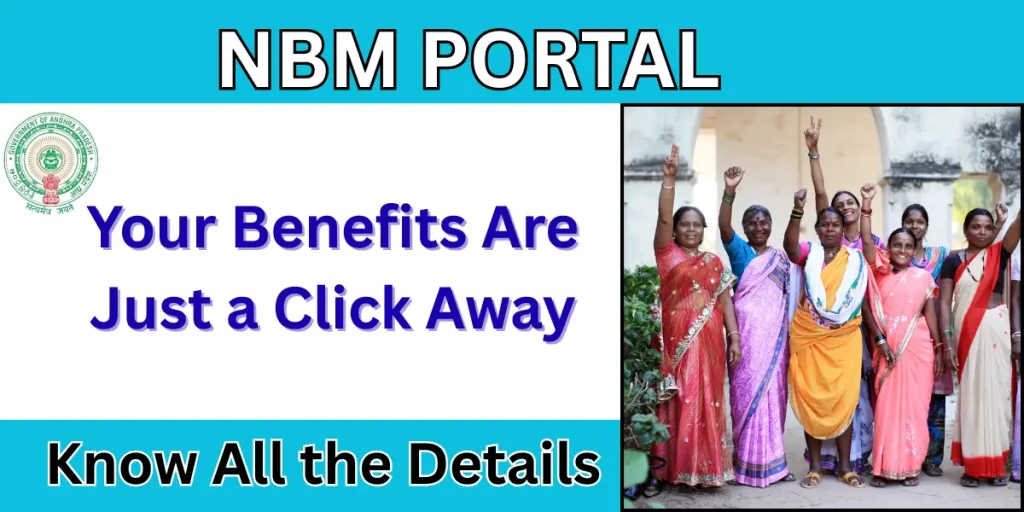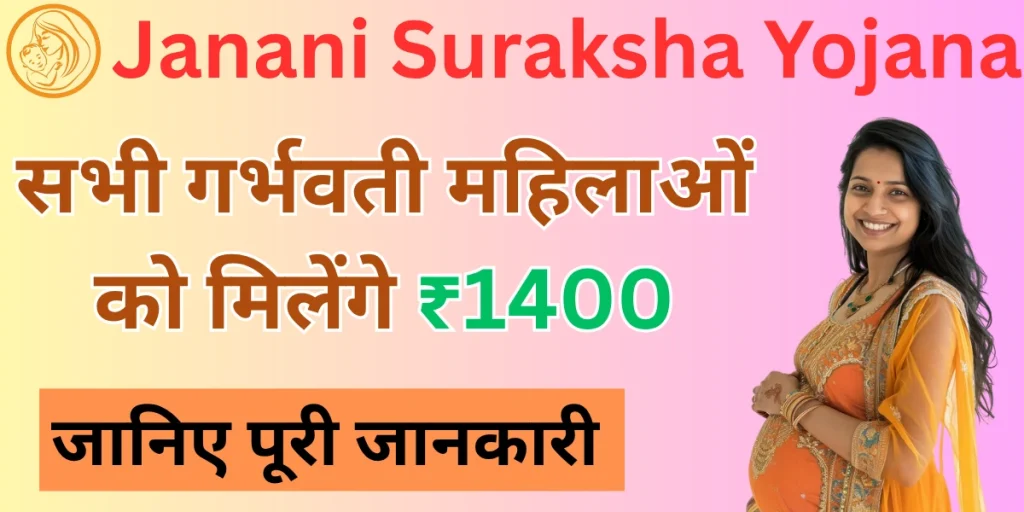The NBM Portal stands for Navasakam Beneficiary Management System. It is a centralised digital platform launched by the Government of Andhra Pradesh. The purpose is to bring multiple welfare and social security schemes under one umbrella, making it easier for citizens to apply, track, and manage their benefits through a single portal.
It is part of the broader Navaratnalu welfare scheme cluster (or analogous welfare programme frameworks), to improve transparency, reduce duplication, ease access, and ensure accurate beneficiary identification.
NBM GSWS – Information Table
| Portal Name | NBM – Navasakam Beneficiary Management System |
| State | Andhra Pradesh, India |
| Launched By | Government of Andhra Pradesh |
| Purpose | Centralised management of welfare scheme applications, verification & disbursement |
| Official Website | https://gsws-nbm.ap.gov.in |
| Beneficiaries | Citizens of Andhra Pradesh are eligible under various state welfare schemes |
| Major Schemes Covered | YSR Kalyanamasthu, Amma Vodi, YSR Pension Kanuka, YSR Kapu Nestham, etc. |
| Helpline | 1902 (AP CM Helpline) |
Objectives of the NBM Portal
- To provide citizens with a single login / single window to access various welfare schemes instead of going to different portals or departments.
- To make the process of scheme application and benefit delivery transparent, status updates, eligibility criteria, etc., are visible.
- Reduce the need for physical visits, paperwork, and multiple forms. Faster processing and more convenience for beneficiaries.
- Use Aadhaar / identity verification, data cross-checks to avoid fraud/duplicate benefits.
- Keep track of application progress, grievances, scheme rollout, and beneficiary feedback.
Services Available on Navasakam Beneficiary Management System Portal
- Applying for welfare/social security schemes.
- Checking eligibility for different schemes.
- Tracking application status (pending/approved/rejected).
- Viewing or downloading the scheme benefits history or beneficiary listing.
- Updating personal information/beneficiary profile (in some cases) if there are corrections or changes. (Though exact capabilities depend on the scheme)
- Grievance redressal: If the application is denied, or the documents are wrong, or the benefit is delayed.
List Of Schemes Available on NBM Portal
- Jagananna Amma Vodi
- YSR Vahana Mitra
- YSR Kapu Nestham
- YSR Netanna Nestham
- YSR Matsyakara Bharosa
- Jagananna Chedodu
- YSR EBC Nestham
- YSR Kalyanamasthu / YSR Shaadi Tohfa
- YSR Cheyutha
- Agrigold
- Crop Insurance
- House Sites
- Input Subsidy to Farmers
- Jagananna Gorumudda
- Jagananna Thodu
- Jagananna Vidya Deevena
- Jagananna Vidya Kanuka
- YSR Law Nestham
- YSR Pension Kanuka
- Rice Card
- YSR AarogyaSri
NBM Login Procedure
For Citizens (Beneficiaries)
- Go to the official portal: https://gsws-nbm.ap.gov.in
- Click on “Citizen Login” or “Know Your Scheme Eligibility”
- Enter your Aadhaar Number
- Click on “Send OTP”
- Enter the OTP received on your Aadhaar-linked mobile
- Click Login
- Once logged in, you can:
- Check scheme eligibility
- Apply for welfare schemes
- Track application status
Login Procedure for Volunteers / Officials / Staff
Step 1: Navigate to the official portal.
Step 2: Click Login on the homepage
Step 3: Select your User Type, e.g., Volunteer, Welfare Assistant, MPDO
Step 4: Enter your User ID and Password and Click on Login
Eligibility Criteria for NBM Portal
Applicant must be a Permanent resident of Andhra Pradesh.
Child must be studying in Class I to XII, including Intermediate, in recognised schools or junior colleges.
Family income must be below ₹10,000 (rural) or ₹12,000 (urban).
Landholding should be under 10 acres total.
Owning a four-wheeler is not allowed except for a taxi, a tractor, or an auto.
Power use must be under 300 units per month.
Some schemes are only for SC, ST, BC, EBC, or Kapu communities.
How to Apply on the NBM Portal?
Step 1: Go to the official Portal
Step 2: Find the scheme you want to apply for (from the scheme list).
Step 3: Read the eligibility criteria and required documents.
Step 4: Start application: fill out the form with personal details (name, Aadhaar, address, bank details, etc.), select the scheme, and upload documents.
Step 5: Submit application. There may be OTP verification, etc.
Documents Required for NBM Portal Registration
- Aadhaar Card
- Address / Residential Proof
- Caste Certificate
- Income Certificate
- Date of Birth Certificate
- Educational Certificates
- Bank Account Details
- Mobile Number
- Passport‑size Photograph
- Special / Scheme‑Specific Documents: for example, disability certificate (SADAREM), widowhood certificate, BOCWWB worker card, etc.
How To Check NBM Application Status 2025
Step 1: Visit the official portal: https://gsws-nbm.ap.gov.in
Step 2: Click on Know Your Application Status or look for the Application Status option on the homepage
Step 3: Now, Enter your Aadhaar Number and Click on Get OTP.
Step 4: Enter the OTP you received via SMS, then click ‘Submit’ or ‘Check Status’.
How To Check NBM Grievance Status
- Go to the official portal: https://gsws-nbm.ap.gov.in
- Look for the “Grievance” or “Grievance Status” section.
- Click on Know Your Grievance Status” (or similar option)
- Enter your: Grievance ID or Aadhaar Number (linked to the grievance)
- Click on Submit or Check Status
FAQs
The Portal is the official platform for applying, checking the status, and managing the benefits of Andhra Pradesh government schemes, such as Talliki Vandanam.
No, there isn’t a mobile app for the Navasakam Beneficiary Management (NBM) portal itself; you can only access it through the official website.
The benefit is directly transferred into the mother’s or guardian’s Aadhaar-linked bank account through DBT.