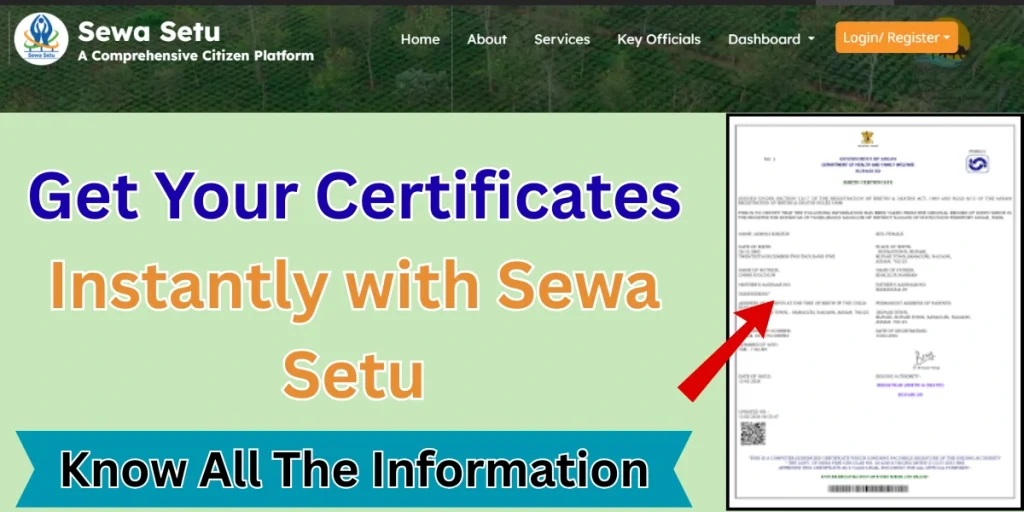Assam, one of India’s most diverse states, has been at the forefront of digital transformation in governance. Among the key initiatives, Sewa Setu Assam has emerged as a bridge between citizens and government departments, enabling seamless access to services, certificates, and schemes.
Launched with the vision of making governance transparent, accountable, and citizen-friendly, this portal Assam, eliminates middlemen, reduces paperwork, and brings services directly to the people’s doorsteps. Whether you live in a bustling city like Guwahati or a remote rural area, this initiative ensures that government-to-citizen (G2C) services are just a click or a visit away.
Overview Of Assam Seva Setu Portal
| Portal Name | Sewa Setu Assam |
| Launched By | Government of Assam |
| Objective | To deliver government-to-citizen (G2C) services efficiently, transparently, and at the grassroots level |
| Key Services | – Caste & Income Certificates- Domicile/Residence Certificate- Birth & Death Certificates, etc. |
| Beneficiaries | All residents of Assam, with special focus on rural and marginalised communities |
| Mode of Access | – Online via portal- Offline via Common Service Centres (CSCs) |
| Official Website | (State-specific URL to be provided by Assam Govt. – often linked through assam.gov.in) |
Objectives of Sewa Setu Assam
- Empower citizens by providing government services at their doorstep.
- Bridge the urban–rural divide through accessible digital governance.
- Promote the vision of a Digital Assam with paperless and efficient processes.
- Build trust and accountability between citizens and government.
- Reduce corruption and dependency on middlemen.
- Simplify administrative procedures for easy access to certificates and schemes.
- Provide both online and offline (CSC-based) access for all citizens.
- Ensure transparency with real-time tracking of applications.
Services Available under Sewa Setu Assam
- Sewa Setu caste certificate, income, domicile, birth, and Sewa Setu death certificates.
- Social welfare benefits like pensions and disability support.
- Scholarships and student-related services.
- Employment exchange and skill development registration.
- Land records, mutation, and revenue services.
- Agricultural subsidies and farmer welfare schemes.
- Health and family welfare program enrollments.
- Ration card and food security services.
How to Apply Sewa Setu Assam Services
Step 1: Visit the official Sewa Setu Assam portal.
Step 2: Register or log in through a valid mobile number or Aadhaar number.
Step 3: Select the required service (e.g., caste certificate, pension scheme, land record).
Step 4: Now, carefully fill out the online application form with accurate details.
Step 5: Upload scanned copies of the required documents.
Step 6: Submit the application and note down the acknowledgement/reference number.
Step 7: Track the status of your application online using the acknowledgement number.
Step 9: Download the certificate or approval letter once the application is processed.
For citizens without internet access, visit the nearest Common Service Center (CSC,) where staff will assist in applying and tracking services.
Step-by-Step Guide to Download a Birth Certificate from Sewa Setu Assam
Step 1:Visit the official Sewa Setu Assam Gov In.
Step 2: Register for an account if you don’t have one, or log in if you already have an account.
Step 3: Navigate to the Certificates or Services section.
Step 4: Choose the type of certificate you wish to download.
Enter required details such as Name, Date of birth, Place of birth, Reference number or application ID (if applicable)
Step 5: Verify the information and search for the certificate.
Step 6: Once the correct certificate appears, click on the Download option to save it as a PDF.
Step 7: If applicable, make an online payment for any fees associated with the certificate.
Step 8: Download the certificate and print it if needed.
Sewa Setu Track Status
Here are the procedures to check the Sewa Setu application status:
- Go to the official Portal.
- Log in to your account using your credentials, or register if you don’t have an account.
- Look for the Track Status option on the homepage or dashboard.
- Enter the Tracking ID or Reference Number you received when you submitted the request.
- In some cases, you may need to provide additional details like the application number or mobile number.
- Click the “Track Status” button to view the current status of your request (e.g., Processing, Approved, Pending Verification, Completed).
- You can download or print the status if needed.
How to Download NOC from Sewa Setu Assam
- Go to the official Sewa Setu Assam website at https://sewasetu.assam.gov.in
- Log in to your account using your details, or register if you don’t have an account.
- After logging in, look for the Certificates or Services section. Within that, select the No Objection Certificate (NOC) option.
- To search for or request your NOC, you will need to enter specific information.
- If there are issues or unclear information, contact customer support or refer to the FAQs section for assistance.
- After entering the required details, click the Search button. The system will show you available NOC requests based on the information you provided.
- Once the correct NOC is displayed, review the details and select the Download option to save the certificate in PDF format.
FAQs
To register , visit the official portal and click on the “Register” option. Enter your mobile number or Aadhaar details, create login credentials, and verify with OTP to complete the process.
To get land records on the portal, log in to your account and navigate to the “Land Records” section. Enter required details like district, survey number, and landowner’s name, then search and downlad the record in PDF format.
To get a Ration Card on the Seva Sindhu portal, log in to your account, navigate to the “Ration Card” service section, and fill in the required details such as your family members, address, and income. After submission, track your application status or download the ration card once it’s processed and approved.