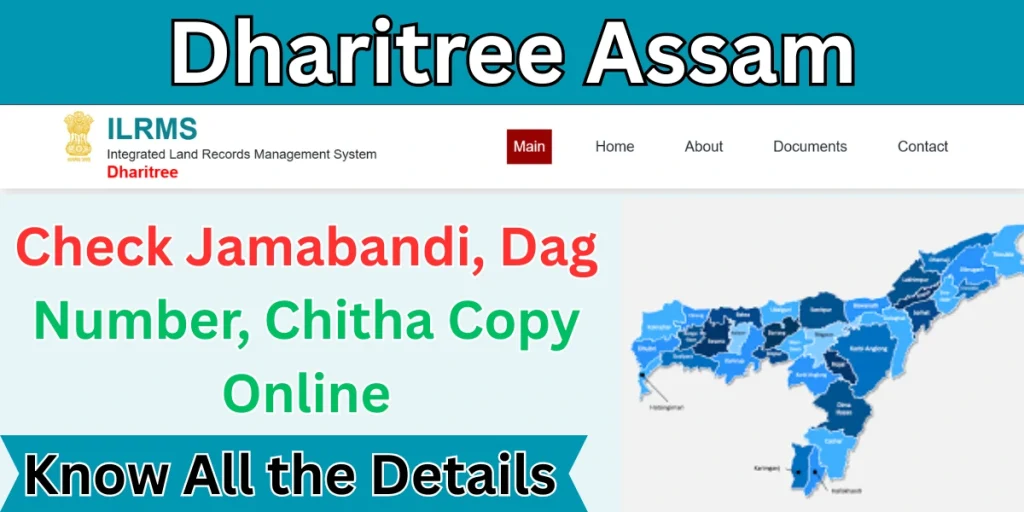The Government of Assam has taken several steps to bring transparency and efficiency in land-related services. Among these initiatives, Dharitree Assam (or Dharitri Assam) has emerged as a significant digital platform. It is an official online land records portal that allows citizens to access land details, jamabandi, mutation records, and other essential land-related services without visiting government offices.
This article provides a detailed guide on Dharitree Assam, its objectives, features, benefits, services offered, how to check land records, and other important details. If you are looking for land information in Assam, this comprehensive write-up will help you understand everything about the portal.
Ilrms Dharitree Assam Information Table
| Portal Name | Dharitree Assam (ধৰিত্ৰী অসম) |
| Launched By | Revenue and Disaster Management Department, Government of Assam |
| Objective | To provide online access to land records, jamabandi, mutation, dag and patta details |
| Services Available | Jamabandi Copy (Record of Rights), Dag Number Search, Patta Number Search, Mutation Details, Pattadar Information, Land Revenue Records |
| Beneficiaries | Citizens of Assam (landowners, buyers, sellers, farmers, legal authorities) |
| Mode of Service | Online (web-based portal) |
| Access Method | Search by District, Circle, Village, Dag Number, Patta Number, or Pattadar Name |
| Official Website | https://revenueassam.nic.in/dharitree |
Objectives of Dharitree Assam
- To provide easy access to land records online.
- To ensure transparency in land management and reduce land disputes.
- To digitise Assam’s land data for better governance.
- To save citizens’ time and effort by minimising office visits.
- To bring accountability and efficiency to the Revenue Department.
For easy access to various government services beyond land records, you can also explore the Seva Setu portal, which streamlines public service delivery.
Services Available on Dharitree Assam
- Online Jamabandi Copy (Record of Rights)
- Dag Number and Patta Number search
- Pattadar (landowner) details
- Mutation status check
- Land revenue records
- Village-wise Dharitri Assam Land Records Online
Step-by-Step Process to Check Dharitree Assam Land Records Online
- Go to the Dharitree Assam Gov in.
- Now select the location of the land(district, tehsil, village) from the drop-down menu.
- You can search for whichever details you have, like Search by Survey Number / Khasra Number / Khata Number / Owner’s Name.
- Fill in the property details carefully and complete the captcha/verification procedure.
- Now, click on the Search or View Records button.
How to Download Dharitree Assam Jamabandi
Here are the steps to check and download the Online Jamabandi Assam from the Dharitri Assam portal:
Step 1: To download Dharitri Assam Jamabandi, visit the official website https://revenueassam.nic.in/dharitri
Step 2: Select your District, Circle, and Village from the drop-down menu.
Step 3: Choose the search option: Dag Number / Patta Number / Pattadar Name.
Step 4: Enter the required details and click on Search.
Step 5: The Jamabandi (Record of Rights) will appear on the screen.
Step 6: Click on the Download / Print option to save a copy for future use.
How to Search by Assam Dharittree Dag Number and Patta Number?
Search by Dag Number
- Go to the Dharitri Portal
- Select your District, Circle, and Village.
- Choose the option Search by Dag Number.
- Enter the Dag Number in the box.
- Click on Search to view land records related to that Dag.
Search by Patta Number
- Open the Official portal.
- Select District, Circle, and Village.
- Choose the option Search by Patta Number.
- Enter the Patta Number correctly.
- Click on Search to get details of the landowner and records.
Mutation Process and Status Check on Dharitree Assam
Mutation Process
- Visit the nearest Circle Office in your district.
- Fill out the mutation application form.
- Attach required documents such as the sale deed, gift deed, or inheritance proof.
- Pay the applicable mutation fee at the office.
- The Revenue Officer will verify the documents and update ownership records.
- Once approved, the new owner’s details will be reflected in the land records.
Mutation Status Check on Dharitree Assam
- Visit the official website and complete the ILRMS Dharitree Assam login process.
- Select your District, Circle, and Village.
- Choose the Mutation Status option.
- Enter details such as Dag Number, Patta Number, or Pattadar Name.
- Click on Search to view the current mutation status online.
Dharitri Assam Land Map Download
- Go to the Revenue & Disaster Management, Government of Assam site under Obtain copies of Land Records.
- Fill out an application to the Circle Officer specifying that you want the certified map of the Dag (plot) with a court fee stamp.
- The application is processed by the Lot Mandal / Dealing Assistant via the Dharitree system.
- Once approved, you’ll get either a printed copy signed by the Circle Officer or a digitally signed copy (when that system is in place).
Districts Covered under Dharitree Assam
Some of the major districts covered under this land record portal are:
- Kamrup (Metropolitan & Rural)
- Nagaon
- Jorhat
- Dibrugarh
- Tinsukia
- Golaghat
- Sivasagar
- Dhemaji
- Lakhimpur
- Sonitpur
- Biswanath
- Morigaon
- Nalbari
- Barpeta
- Bongaigaon
- Kokrajha
- Chirang
- Baksa
- Udalguri
- Karbi Anglong
- West Karbi Anglong
- Dima Hasao
- Cachar
- Hailakandi
- Karimganj
- Goalpara
- Dhubri
- South Salmara-Mankachar
FAQs
You can download Jamabandi (Record of Rights), Dag number details, Patta number details, Pattadar information, mutation records, and land revenue details.
Currently, mutation applications must be submitted at the Circle Office, but citizens can check mutation status online via the Assam Land Records Portal.
To download Bhunaksha Assam, visit the official portal, select your district, circle, and village, then enter the Dag or Patta Number. The cadastral land map will appear, which you can download or print for future use.
To download the Dharitree Assam land map, you need to visit the official website, search your land records using details like Dag or Patta number, and then apply for the certified map at your local Circle Office with a court fee stamp. The Circle Officer will verify and issue the official land map, as a direct online download is not available.